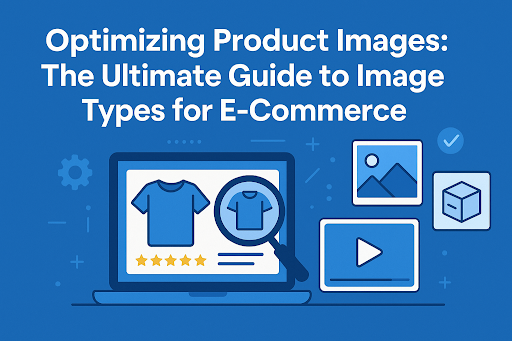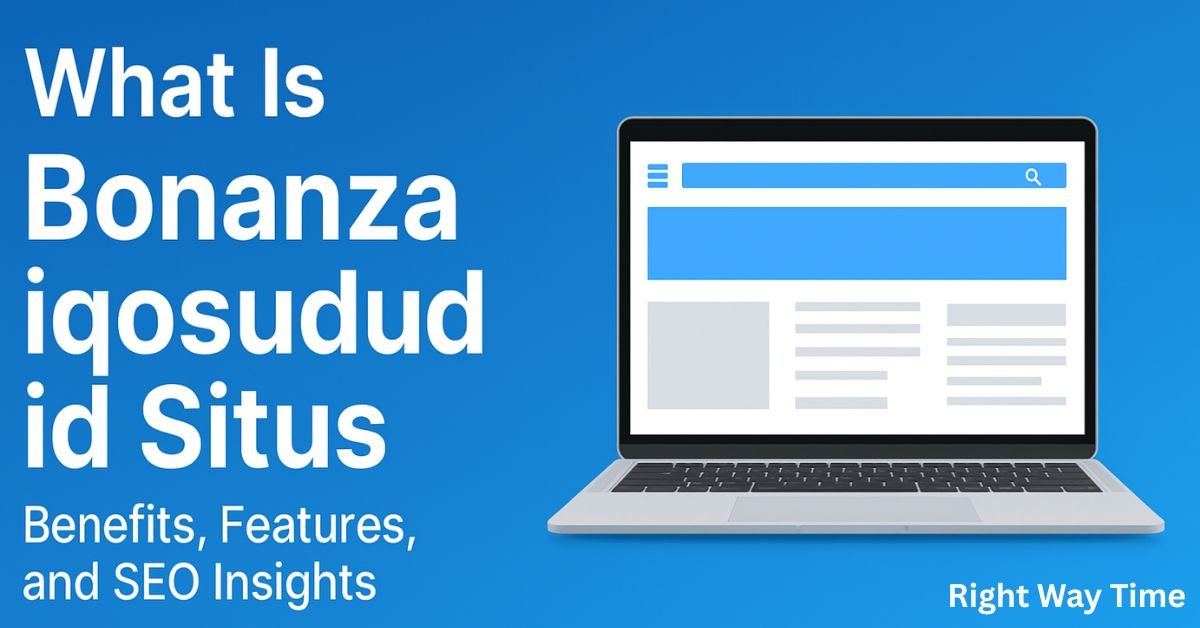In the rapidly evolving realm of e-commerce visuals play a crucial role. High-quality product images do more than just display your products—they narrate a story, foster trust and, most importantly, enhance conversions. Yet image quality is not the sole factor to consider.
The format of the images you select can greatly influence your website’s loading speed, user experience and SEO effectiveness. This comprehensive guide will cover all you need to know about image formats for e-commerce, how to select the appropriate types for various uses and practical tips for optimizing your product images to increase sales and overall performance.
Why Image Optimization Matters in E-Commerce
First impressions matter. When someone visits your product page, the images are usually what catches their eye first. Research indicates that 75% of online buyers depend on product images to decide what to buy. However, while great visuals can attract customers, images that take too long to load can push them away.
According to Google, 53% of people browsing on mobile will bounce if a page takes over 3 seconds to load. This is why optimizing images is super important. By choosing the right formats and sizes, you can keep your visuals looking great while still being fast.
Common Image Formats Used in E-Commerce
1. JPEG (or JPG)
Best for: Photographs and realistic images with lots of color.
JPEG is the go-to image format for online shopping offering an excellent compromise between quality and file size. You can shrink JPEG images to save space but be careful—too much compression can result in noticeable quality degradation (artifacts). You can Convert JFIF to JPG file online without downloading or installing any software. It works in your browser.
Pros:
- Small file sizes
- Good color depth
- Widely supported
Cons:
- No transparency support
- Quality degrades with compression
2. PNG
Best for: Images needing transparency, logos, and graphics.
PNG files preserve all image data without any loss even when compressed. This makes them perfect for graphics, icons, and images that require transparent backgrounds. On the downside they usually take up more space compared to JPEGs. You can Convert HEIC to PNG file online without downloading or installing any software. It works in your browser.
Pros:
- Supports transparency
- High-quality images
Cons:
- Large file sizes
- Can slow down page speed if overused
3. GIF
Best for: Simple animations.
GIFs are great for fun animated visuals, but they aren’t ideal for high-quality product images due to their 256 color limit. Use them occasionally for eye-catching graphics.
Pros:
- Supports animation
- Small file size for simple images
Cons:
- Low color depth
- Not suitable for complex images
4. WebP
Best for: High-performance images across the board.
Created by Google, WebP is an advanced image format that provides excellent compression and quality. It allows for both lossy and lossless compression, along with features like transparency and animation. Generally WebP files are about 30% smaller than JPEGs and PNGs while maintaining comparable quality.
Pros:
- Smaller file sizes
- Supports transparency and animation
- Modern browsers support
Cons:
- Limited support in older browsers (though this is quickly changing)
Choosing the Right Image Format for Your E-Commerce Site
When deciding which image type to use, consider the context and purpose of the image:
- Product photos: JPEG or WebP for high-quality, compressed images.
- Logos and icons: PNG or SVG (vector format for scalability).
- Promotional banners: JPEG, PNG or WebP depending on design complexity.
- Animations: GIF or WebP.
Advanced Image Optimization Techniques
1. Compression
Compression helps to decrease file size while maintaining quality to a large extent. For images, opt for lossy compression formats like JPEG or WebP and for graphics, choose lossless formats such as PNG.
2. Resizing
Make sure not to upload large images. Instead resize them to the specific dimensions you require. For instance, if your product page shows images at 800×800 pixels, avoid uploading a file that is 3000×3000 pixels.
3. Use Lazy Loading
Lazy loading delays the loading of off-screen images until the user scrolls to them, improving initial load times.
4. Serve Scaled Images
Ensure your images are displayed at their native resolution rather than scaled down by HTML/CSS.
5. Leverage a Content Delivery Network (CDN)
A CDN like CloudwaysCDN (offered through Cloudways managed hosting) ensures that your images are loaded from servers closest to your users, reducing latency.
How Image Types Affect SEO
Google considers page speed a ranking factor, and images are a big part of that. Here’s how image optimization helps SEO:
- Faster loading pages: Better user experience and lower bounce rates.
- Image search visibility: Properly formatted and optimized images with ALT text can drive traffic from Google Image Search.
- Reduced bandwidth: Helps mobile users, improving engagement.
Best practices:
- Use descriptive file names (e.g., red-leather-handbag.jpg).
- Add ALT text for accessibility and SEO.
- Implement structured data (Schema) for rich product snippets.
Cloudways: Optimizing Images with High-Performance Hosting
Even with perfectly optimized images, your site’s performance depends on your hosting provider. Cloudways.com offers managed WordPress hosting that enhances image performance through:
- Built-in caching (Varnish, Memcached, Redis)
- Integrated CDN for faster global delivery
- Image optimization plugins (like ShortPixel and Imagify) compatibility
- HTTP/2 support for faster image loading
By pairing optimized images with Cloudways’ high-speed infrastructure, e-commerce businesses can achieve the ultimate performance boost.
Common Mistakes to Avoid
- Using one image type for everything: Different use cases need different formats.
- Uploading unoptimized images: Always compress and resize.
- Neglecting mobile optimization: Test image performance on mobile devices.
- Ignoring ALT text: Crucial for SEO and accessibility.
Conclusion
Choosing the correct image format is crucial for the success of your e-commerce site. By recognizing the pros and cons of different image types and utilizing advanced optimization methods, you can showcase impressive product visuals while maintaining quick loading times.
Pairing wise image selections with a performance-driven hosting service like Cloudways guarantees that your e-commerce site is not just visually appealing but also fast, user-friendly and optimized for search engines.
Whether you’re starting a new store or enhancing an existing one, perfecting your image strategy is a guaranteed way to increase engagement, customer satisfaction and ultimately, sales.